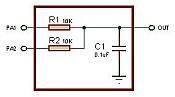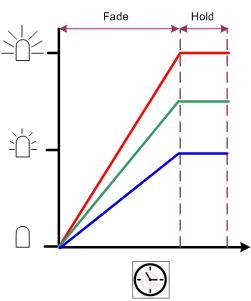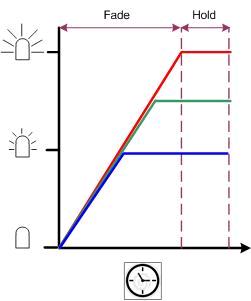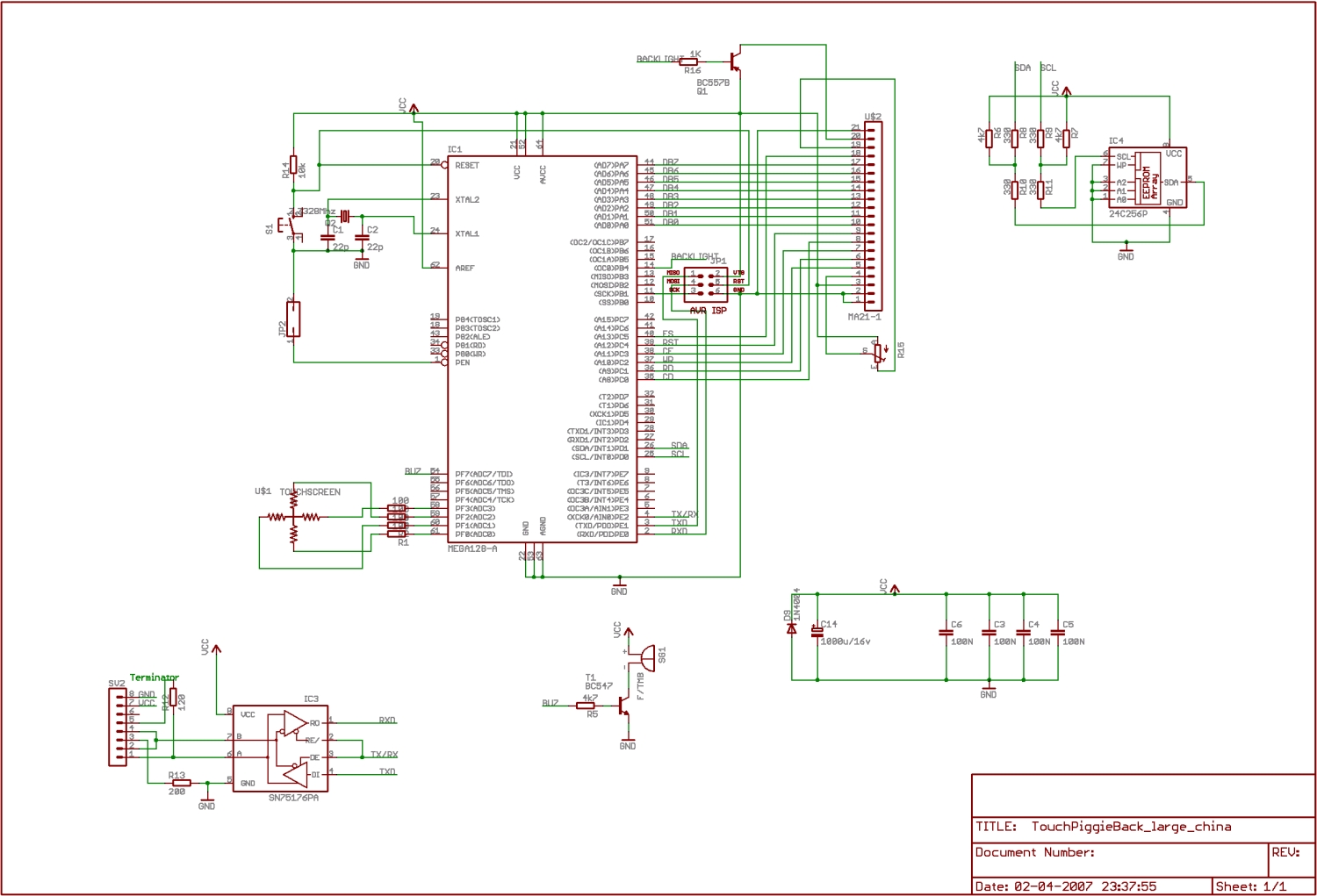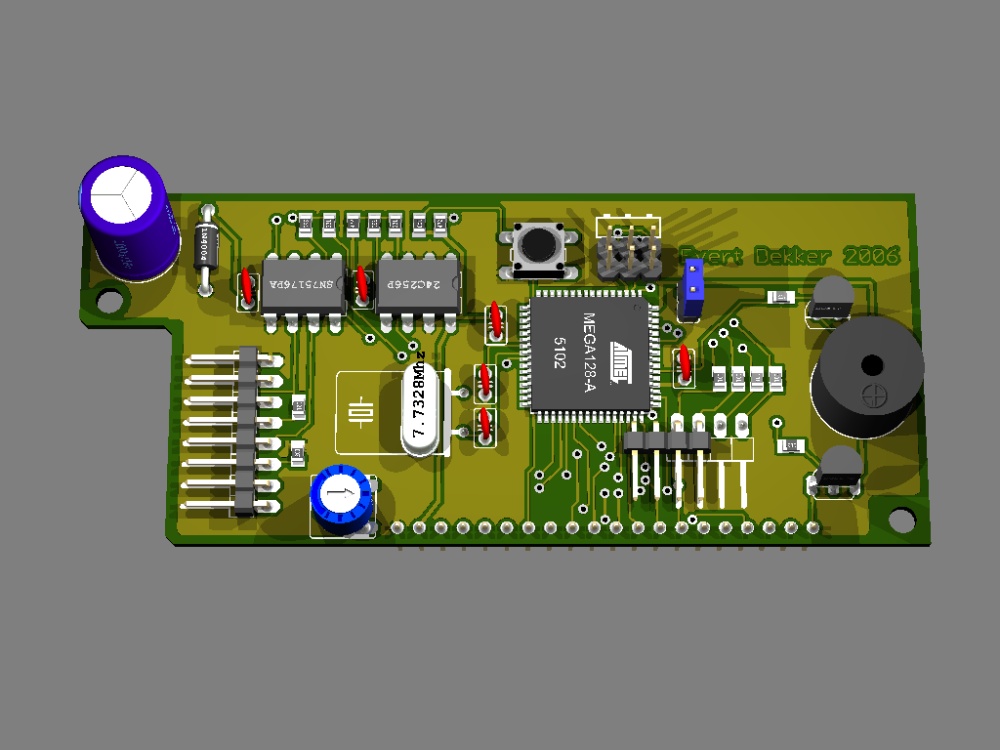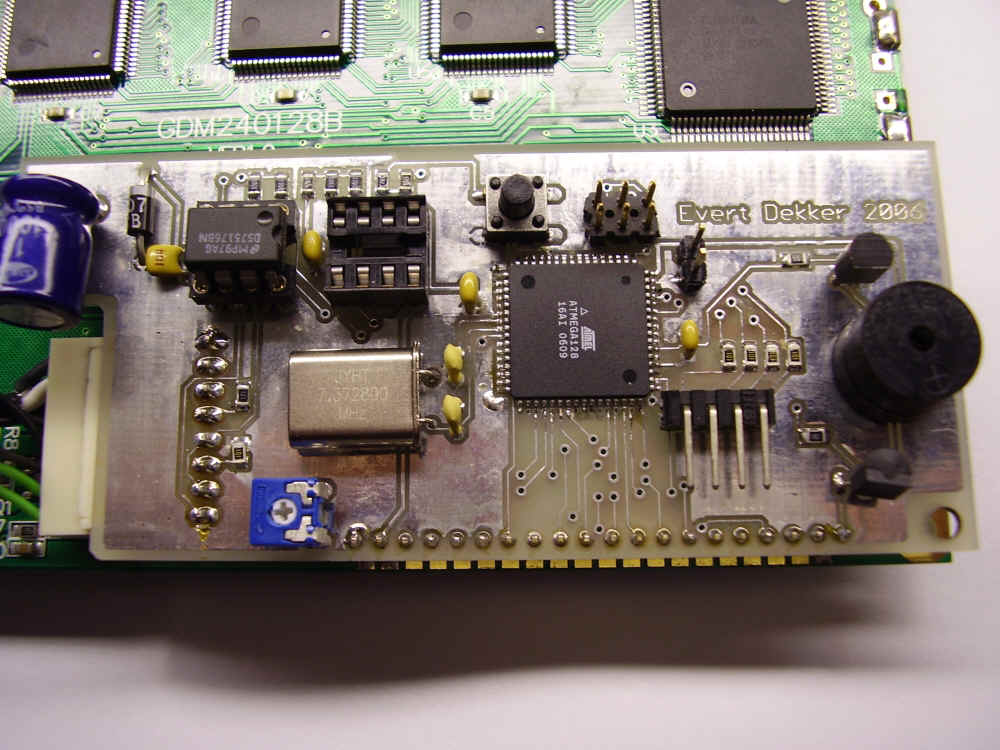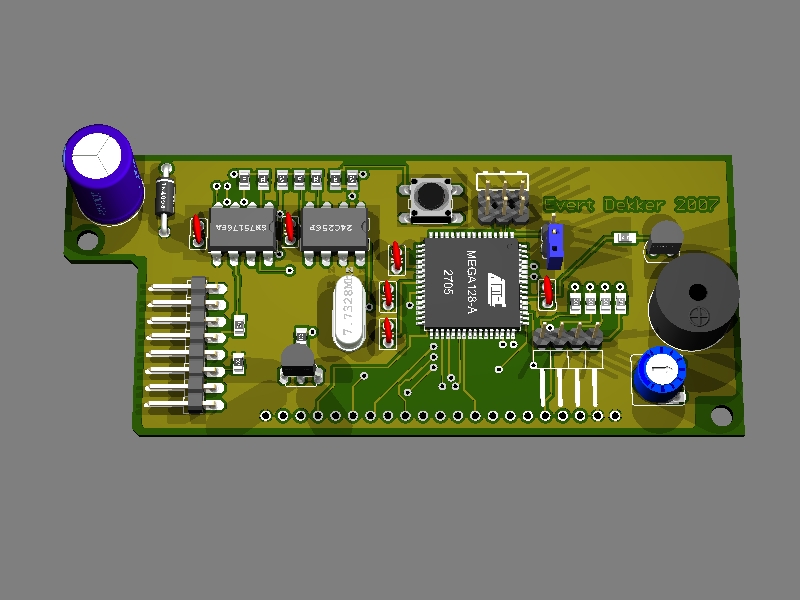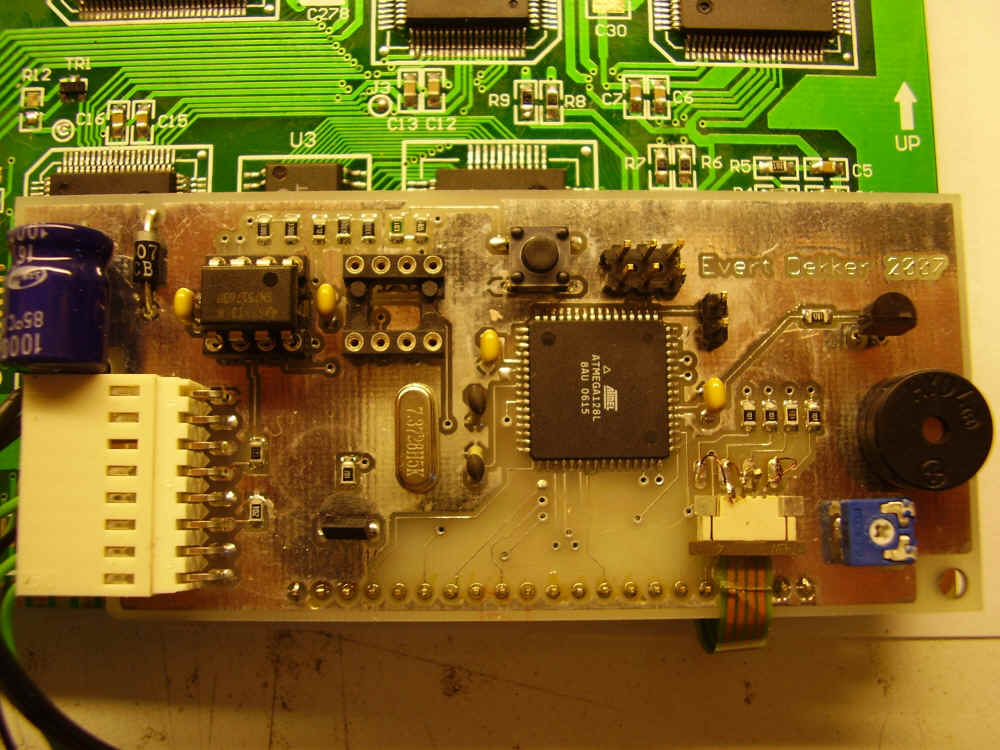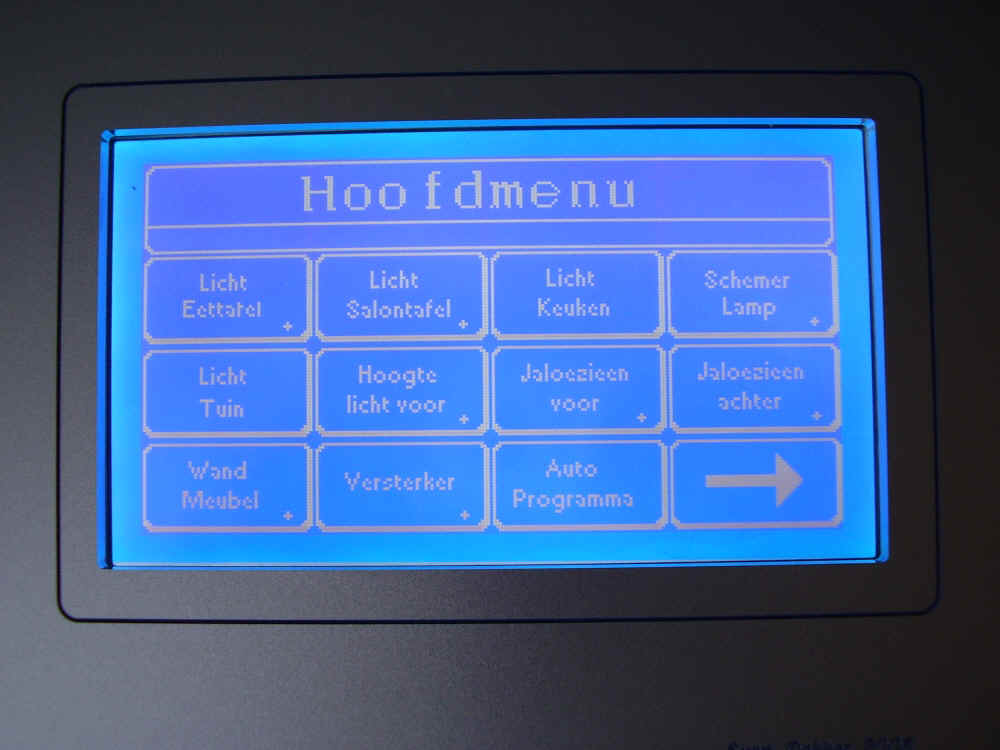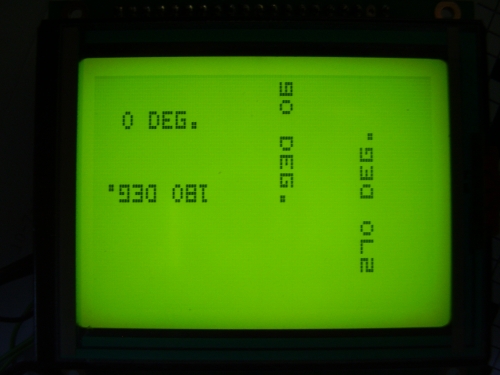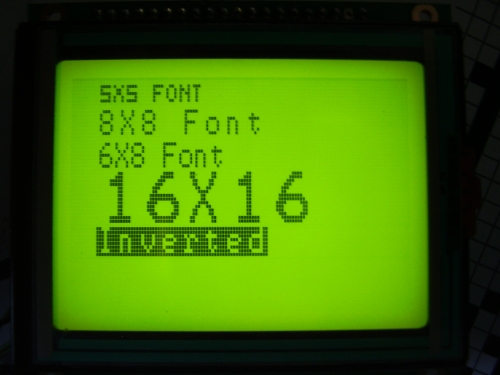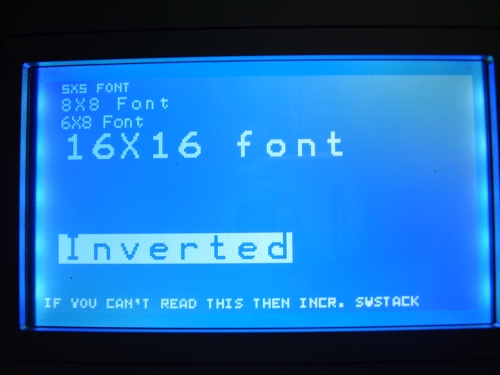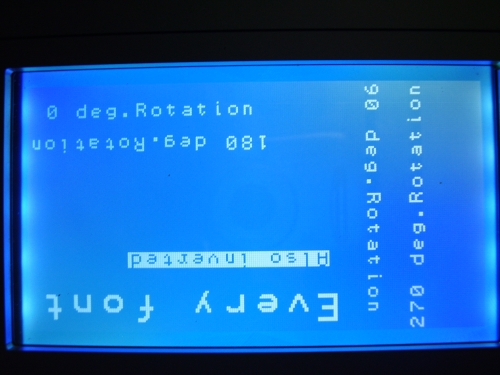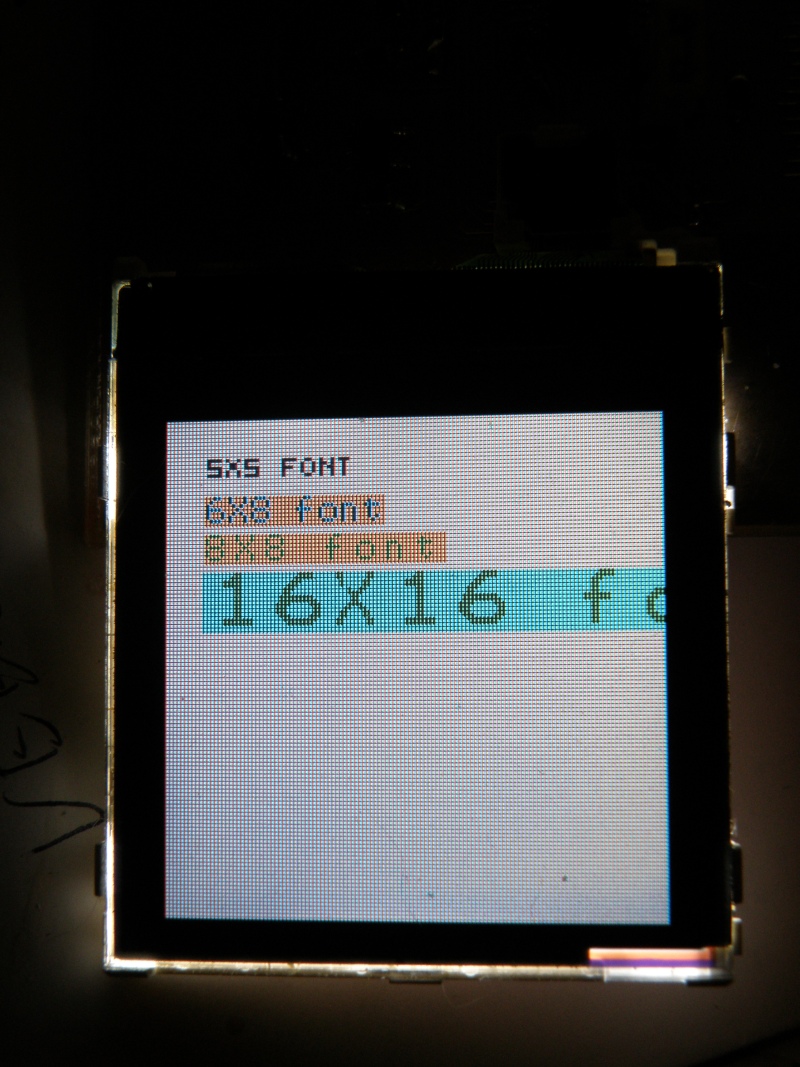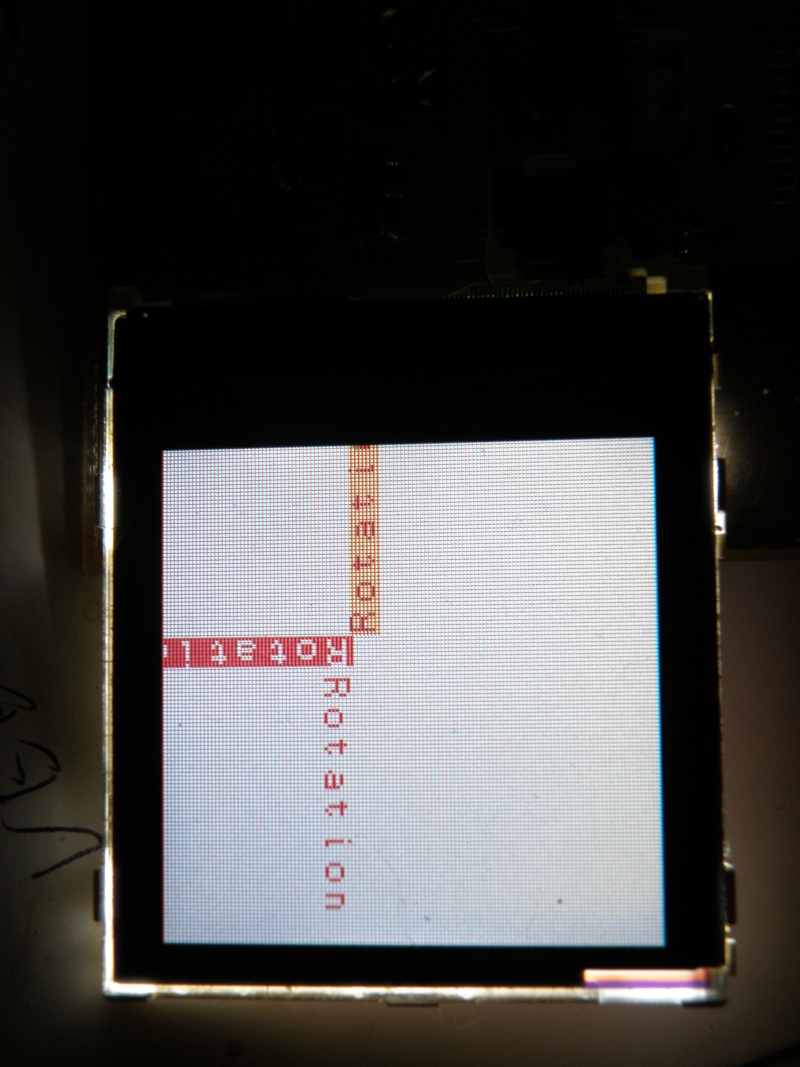RC2 Decoder sound / voice playback
What is it?
It’s an very simple, only 2 resistors and 1 condensator, sound playback. And it sounds amazing good, check the TheFinalResult.mp3 file.This is based on an article by Mariano Barron in the Circuit Cellar #180 July 2005. Due the copyright I can’t publish the article here. You can buy your copy at the Circuit Cellar website.
The software we need to encode the WAV files is free available from the Circuit cellar ftp server, in this file there is also a short description how it works.With the Rc Sound Encoder software we compress the WAV to RC2 coding. This coding will be stored in eeprom and played back with this simple “Soundcard” Every sample requires only 1 bit, so for 1 second 44,1kHz sound we need 2726 Bytes storage space. It’s not much but for most MCU too much to store in the flash or internal eeprom. Therefore we store the sound samples in an external i2c eeprom.
Hardware
Schematic is very simple. I’m using a Mega128 running on 16MHz. I2c eeprom (24c256) is connected with the hardware i2c (scl/sda). Software i2c will not work, this is to slow, maybe it will work with 22050hz samples but I didn’t try that.In the upper right corner we have the Rc2 decoder and optional an low pass filter and a simple amplifier.
Timing
Even the timer isr calculation is simple Crystal/prescaler/sample rate = 16000000/1/44100 = 362 = &H016A .
If you like to use an other sample rate or crystal you need to recalculate the timer.
Diy
The document RC2-Howto.pdf describes how to make your own Eeprom file with your sound or speech, this document can be found in the Zip file. The zip contains also the used WAV files, the ready to run demo Eeprom hex file and some ASM files.
Limitation
In all the routines are 16bits addressing used, therefore it’s not possible to use Eeprom’s larger then 512KB. If you change the routines you can use more then one 512KB i2c eeprom (you can hook up 4 to 1 i2c bus), but the RC-coder software uses also 16bits addresses and that’s something that we cannot change.
Required tools
- Sound edit software, Windows sound recorder will do, but there’s always better
- RC Sound encoder ftp://ftp.circuitcellar.com/pub/Circuit_Cellar/2005/180/Barron180.zip
- Atmel Avr studio 4 www.atmel.com
- I2C Eeprom programmer including software or my programmer written in Bascom
- DIY Do it yourself package incl. Bascom source code, used WAV samples and DIY.pdf
The code
Code is written and tested in Bascom 1.11.9.0.001 license.
'------------------------------------------------------------------
' R2C Decoder voice playback
' Playback sound and voice with very simple hardware 2xR 1xC
' By Evert Dekker 2008 R2CDecoder@Evertdekker dotje com
' Created with Bascom-Avr: 1.11.9.0.100
'------------------------------------------------------------------
$regfile = "m128def.DAT"
$crystal = 16000000
$baud = 19200
$hwstack = 50
$swstack = 50
$framesize = 40
$lib "I2C_TWI.LBX" 'Setting up i2c hardware bus
Config Twi = 400000 'Hardware i2c bus speed
Config Scl = Portd.0 'TWI (i2c) ports on the Mega128
Config Sda = Portd.1
Const Addressw = &B10100000 'slave write address eeprom
Const Addressr = &B10100001 'slave read address eeprom
Vp1 Alias Porta.1 'Voice pin 1
Vp2 Alias Porta.2 'Voice pin 2
Config Porta.1 = Output
Config Porta.2 = Output
Config Timer1 = Timer , Prescale = 1 , Compare A = Set , Clear Timer = 1 'Setting up the timer
Compare1a = &H016A 'Timer1 comparator
Enable Interrupts
Enable Compare1a
On Compare1a Timer1_int
Stop Timer1 'Stop the timer, not yet needed
'==== Declaration
Declare Sub Read_eeprom_word(byval Adress As Word , Valueword As Word)
Declare Sub Playsample(byval Sample As Byte)
Declare Sub Read_eeprom_index
Dim Samples As Word , Start_byte(10) As Word , Lenght(10) As Word 'If you have more then 10 voices programmed, then incr this here.
Dim Bytetodo As Word , Outbyte As Byte
Dim Temp As Byte , Tempw As Word , Lus As Byte
Dim Bitcount As Byte , Tempadress2 As Byte
'=== Main ===
Do
Read_eeprom_index 'Read the eeprom index because we need to know number of samples, startadress and lenght
Print Samples ; " Samples present in the eeprom"
For Lus = 1 To Samples
Print Lus ; "e sample start at eeprom adress: &H" ; Hex(start_byte(lus)) ; " is &H" ; Hex(lenght(lus)) ; " bytes long."
Next For
Wait 3
For Lus = 1 To Samples
Playsample Lus
Wait 1
Next Lus
Loop
End
'=== Sub routines ===
Sub Playsample(byval Sample As Byte)
Bytetodo = Lenght(sample) 'Number of bytes to be processed
Tempw = Start_byte(sample) * 2 'Index is in word, need now bytes so *2
I2cstart 'Generate start
I2cwbyte Addressw
Tempadress2 = High(tempw) 'High(adress)
I2cwbyte Tempadress2 'highbyte adress of EEPROM
Tempadress2 = Low(tempw)
I2cwbyte Tempadress2 'lowbyte adress of EEPROM
I2cstart 'repeated start
I2cwbyte Addressr
Start Timer1 'Start the timer and therefore the playback
Do
If Bitcount = 7 Then '1 byte processed
I2crbyte Outbyte , Ack 'Read byte from eeprom
Decr Bytetodo '1 byte less todo
Bitcount = 0 'Reset bits processed
End If
Loop Until Bytetodo = 0 'Do until all the bytes from the sample are processed
Stop Timer1 'Ready stop the timer
I2crbyte Temp , Nack 'read extra byte with Nack to finish the i2c bus
I2cstop 'Stop i2c
Vp2 = 0 : Vp1 = 0 'Silence the voice pins
End Sub
Timer1_int:
Vp2 = Vp1 'Voice pin2 is the previous setting of voice pin1
If Bitcount > 0 Then Shift Outbyte , Right , 1 'shift the bits out
Vp1 = Outbyte.0 'Set voice pin1
Incr Bitcount 'Next bit
Return
Sub Read_eeprom_index 'Find the start adresse of each Voice. Adress is stored as word
Read_eeprom_word 0 , Samples '1e Byte in the eeprom contens the number of programmed samples and is the low byte of the first sample
Temp = Low(samples) : Temp = Temp -1 '
For Lus = 0 To Temp 'Loop the number of Samples found
Tempw = Lus * 2 'Reading words, so steps 2
Read_eeprom_word Tempw , Start_byte(lus + 1) 'Read the start adres of the samples
Tempw = Start_byte(lus + 1)
Tempw = Tempw * 2 'Reading words, so steps 2
Read_eeprom_word Tempw , Lenght(lus + 1) 'Read the lenght of the sample from the eeprom
Rotate Lenght(lus + 1) , Left , 8 'Msb and Lsb are inverted so swap them
Next Lus
End Sub
Sub Read_eeprom_word(byval Adress As Word , Valueword As Word)
Local Tempadress As Byte , Valueh As Byte , Valuel As Byte,
I2cstart 'generate start
I2cwbyte Addressw 'slave adsress
Tempadress = High(adress)
I2cwbyte Tempadress 'highbyte adress of EEPROM
Tempadress = Low(adress)
I2cwbyte Tempadress 'lowbyte adress of EEPROM
I2cstart 'repeated start
I2cwbyte Addressr 'slave address (read)
I2crbyte Valuel , Ack 'read byte
I2crbyte Valueh , Nack
I2cstop 'generate stop
Valueword = Makeint(valuel , Valueh)
End Sub