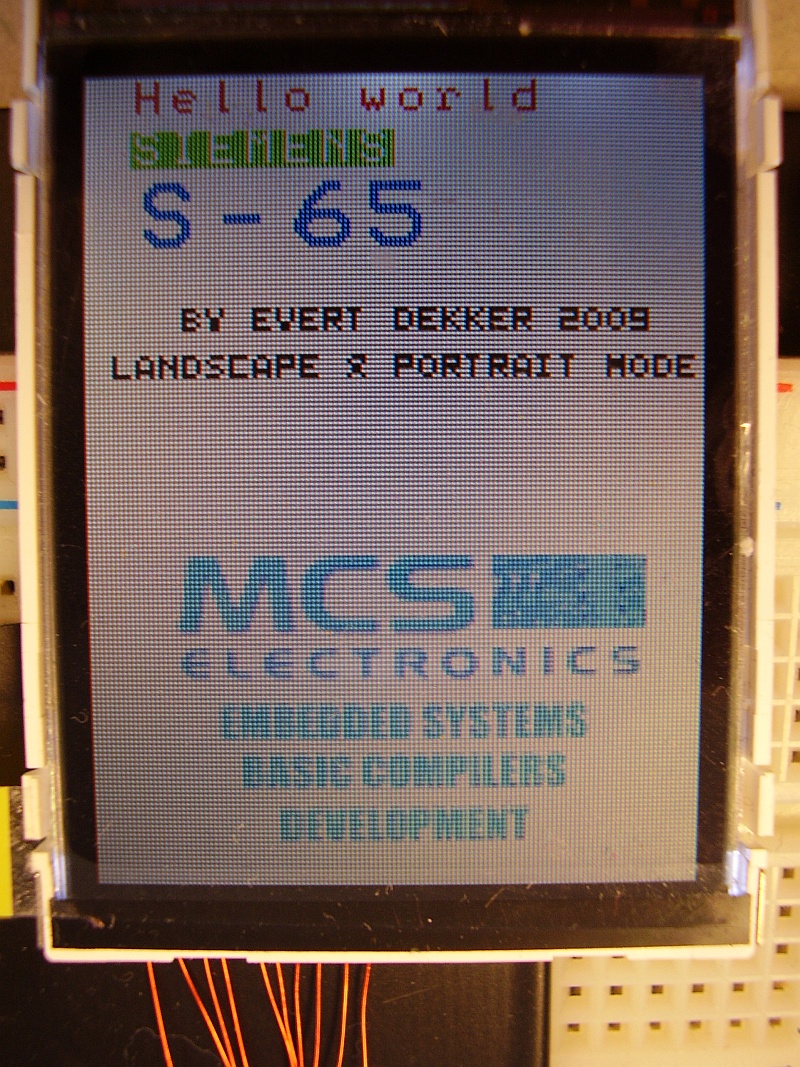Siemens S65 Colordisplay
The Siemens S65 display with an resolution of 132×176 pixels is a very nice display, it’s bigger and clearer then the Nokia 128×128 display. It’s consumes less power then the Nokia.
Signal levels are at 3V so some level converter is needed when connecting to an 5V Avr. Nice schematic sample .
These routines are written for S65 display with the LS020 controller, other controllers are not supported.
Display can be used in landscape or portrait mode by changing the Const Landscape = 0.
To keep the display compatible with Bascom’s BGC created with lcdconvert.exe and font files created with the font editor, it’s will switch to 8bit mode after init. This will result in 256 color’s.
Syntax
Lcdtext string, x , y , fontset , forecolor , backcolor
Remarks
| String | String to be displayd |
| x | Constant or variable with x position. |
| y | Constant or variable with y position. |
| fontset | Fontset to be used to display the text |
| Forecolor | RRRGGGBB |
| Backcolor | RRRGGGBB |
This will show text on the lcd. It uses the Bascom FONT files for compatibility.
To add or remove fontsets modify these lines in the subroutine;
If Fontset = 1 Then Restore Font8x8
If Fontset = 2 Then Restore Font16x16
If Fontset = 3 Then Restore Font6x8
If Fontset = 4 Then Restore Font5x5
Sorry, but there was no better solution.
These are the name’s that you gave to the font, NOT the filename if you don’t know the font name, open the font file in the font editor, and there it is, right on top.
Don’t forget to $Include your font files at the end of the program.
Syntax
S65_showpicture x , y
Remarks
| x | Constant or variable with x position. |
| y | Constant or variable with y position. |
This will show an Bascom color BGC (Bascom graphic color) on the lcd.
Don’t forget to first RESTORE the image name, see the sample.
Syntax
S65_line x1, y1 , x2 , y2 , color
Remarks
| x1 | Starting horizontal location of the line. |
| y1 | Starting vertical location of the line. |
| x2 | Horizontal end location of the line. |
| y2 | Vertical end location of the line. |
| color | RRRGGGBB |
Draws a line on the lcd.
Syntax
S65_pset x, y , color
Remarks
| x | The x location. |
| y | The y location. |
| color | RRRGGGBB |
Set a pixel on the lcd.
Syntax
S65_cls backcolor
Remarks
| backcolor | RRRGGGBB |
Clears the lcd in an specified color.
Example code:
'===================================================================================
'= Siemens S65 display routines for LS020 controller =
'= Special thanks to Dirk Milewski www.comwebnet.de who's routines i have used to get me going. =
'= Copyright, not for private use. by Evert Dekker 2009. =
'= Written and tested with Bascom version 1.11.9.3 =
'===================================================================================
$hwstack = 100
$swstack = 100
$framesize = 100
$regfile = "m128def.Dat"
$crystal = 16000000
$baud = 19200
'=== Config the hardware ===
Rs Alias Porta.1 'S65 Data/command pin
Res Alias Porta.5 'S65 Reset pin
Cs Alias Porta.3 'S65 Chip Select pin
Clk Alias Portb.1 'S65 Clock pin
Dat Alias Portb.2 'S65 Data pin
Config Rs = Output
Config Dat = Output
Config Cs = Output
Config Clk = Output
Config Res = Output
Config Spi = Hard , Interrupt = Off , Data Order = Msb , Master = Yes , Polarity = Low , Phase = 0 , Clockrate = 128
'=== Define the constante ===
Const Blue = &B00000011 '8bit color RRRGGGBB
Const Yellow = &B11111100
Const Red = &B11100000
Const Green = &B00011100
Const Black = &B00000000
Const White = &B11111111
Const Brightgreen = &B00111110
Const Darkgreen = &B00010100
Const Darkred = &B10100000
Const Darkblue = &B00000010
Const Brightblue = &B00011111
Const Orange = &B11111000
Const Displaysize_x = 176
Const Displaysize_y = 132
Const Total_pixels = Displaysize_x * Displaysize_y
Const Landscape = 0 'Change to 0 if you want to use the display in portrait
Declare Sub S65_init()
Declare Sub S65_pset(byval Lx As Byte , Byval Ly As Byte , Byval Color As Byte)
Declare Sub S65_line(byval Lx1 As Byte , Byval Ly1 As Byte , Byval Lx2 As Byte , Byval Ly2 As Byte , Byval Color As Byte)
Declare Sub S65_cls(byval Backcolor As Byte)
Declare Sub Lcdtext(byval S As String , Byval Xoffset As Byte , Byval Yoffset As Byte , Byval Fontset As Byte , Byval Forecolor As Byte , Byval Backcolor As Byte )
Declare Sub S65_cmdw(byval Cmd As Word)
Declare Sub S65_showpicture(byval Xoffset As Byte , Byval Yoffset As Byte)
'=== Main prog ===
S65_init 'First thing to do, init the display
S65_cls White 'Clear the display with white background
Do
Lcdtext "Hello world" , 10 , 1 , 1 , Red , White
Lcdtext "SIEMENS" , 10 , 12 , 1 , White , Green
Lcdtext "S-65" , 10 , 23 , 2 , Blue , White
Lcdtext "By Evert Dekker 2009" , 20 , 50 , 4 , Black , White
Lcdtext "Landscape & portrait mode" , 5 , 60 , 4 , Black , White
Restore Plaatje 'FIRST restore you image before you can show it
S65_showpicture 1 , 70 'Show your image
Wait 2
S65_cls White
Wait 2
Loop
End
'=== Subroutines ===
Sub S65_init() 'Init the Siemens S65 display
Local Tempw As Word , Tempb As Byte
Set Res
Waitms 10
Reset Res 'HW Reset
Set Cs
Set Clk
Set Dat
Set Rs
Waitms 1
Set Res 'Reset End
Waitms 10
Set Cs
Waitms 1
Set Rs
Restore Init1
For Tempb = 1 To 12
Read Tempw
S65_cmdw Tempw
Next
Waitms 7
Restore Init2
For Tempb = 1 To 25
Read Tempw
S65_cmdw Tempw
Next
End Sub
Sub S65_cmdw(cmd As Word) 'Send 16bits to the display
Reset Cs
Shiftout Dat , Clk , Cmd
Set Cs
End Sub
Sub S65_cls(byval Backcolor As Byte) 'Clear the lcd
Local Pixel As Word
Set Rs
S65_cmdw &HEF90
S65_cmdw &H0500
S65_cmdw &H0600
S65_cmdw &H0700
Reset Rs
Reset Cs
For Pixel = 0 To Total_pixels
Shiftout Dat , Clk , Backcolor
Next Pixel
Set Cs
End Sub
Sub S65_pset(lx As Byte , Ly As Byte , Color As Byte) 'Set a pixel
Set Rs
#if Landscape = 1
Ly = Displaysize_y - Ly
S65_cmdw &H0600 + Ly
S65_cmdw &H0700 + Lx
#else
S65_cmdw &H0600 + Lx
S65_cmdw &H0700 + Ly
#endif
Reset Rs
Reset Cs
Shiftout Dat , Clk , Color
Set Cs
End Sub
Sub S65_line(byval Lx1 As Byte , Byval Ly1 As Byte , Byval Lx2 As Byte , Byval Ly2 As Byte , Byval Color As Byte) 'Draw a line on the lcd
Local M As Byte , M1 As Single , M2 As Single
Local Yg As Byte , Cv As Single , Bn As Integer
Local R As Byte , B As Byte
M1 = Ly2 - Ly1
M2 = Lx2 - Lx1
Cv = M1 / M2
Bn = Int(cv)
M = Low(bn)
B = M * Lx1
B = -1 * B
B = B + Ly1
For R = Lx1 To Lx2
Yg = M * R
Yg = Yg + B
S65_pset R , Yg , Color
Next R
End Sub
Sub S65_showpicture(xoffset As Byte , Yoffset As Byte) 'Draw an Bascom BGC image on the lcd
' Important that you first RESTORE the image before calling this sub. Examp: [ Restore Plaatje ]
Local Ysize As Byte , Xsize As Byte , Xpos As Byte , Ypos As Byte 'Dim some local variable
Local Tempx As Byte , Tempy As Byte
Local Imagesize As Word , Imagesize_l As Byte , Imagesize_h As Byte
Local L As Word , Pixel As Byte , Prevpixel As Byte , Repeat As Byte
Read Ysize 'Read the first 4 bytes from the BGC, this contains info about the image
Read Xsize
Read Imagesize_l
Read Imagesize_h
Imagesize = Makeint(imagesize_l , Imagesize_h) 'Byte 3&4 contains the image size, add them together
Xpos = 1 : Ypos = 1 'Set the pointers to 1
Do
Read Pixel 'Read the value for the pixel
If Pixel = &HAA Then 'BGC file is lre coded &HAA represents this, the byte after &HAA is the number of times that the byte before &HAA wil be repeated
Read Repeat 'Byte after &HAA contains the number of times to repeat
Repeat = Repeat - 1
For L = 1 To Repeat 'Loop the repeat
Tempx = Xpos + Xoffset 'Pixel position is the image postion + the offset
Tempy = Ypos + Yoffset
S65_pset Tempx , Tempy , Prevpixel 'Set the pixel, for repeating it's the byte before &HAA (prevpixel)
Decr Imagesize 'Decrease the bytes still to be processed
Incr Xpos 'Incr the xpos
If Xpos > Xsize Then 'If the xpos is larger then xsize of the image start at a new y line
Xpos = 1 'and set the xpos pos back to the first position on the new line
Incr Ypos 'Start a new y line
End If
Next L 'Next repeat loop
Else 'It's a regular byte, not LRE encoded
Tempx = Xpos + Xoffset 'Pixel position is the image postion + the offset
Tempy = Ypos + Yoffset
S65_pset Tempx , Tempy , Pixel 'Set the pixel
Prevpixel = Pixel 'Store the pixel in a temp byte, maybe we need it if the next byte is &HAA
Decr Imagesize 'Decrease the bytes still to be processed
Incr Xpos
If Xpos > Xsize Then 'If the xpos is larger then xsize of the image start at a new y line
Xpos = 1 'and set the xpos pos back to the first position on the new line
Incr Ypos 'Start a new y line
End If
End If
Loop Until Imagesize = 0 'Do until all bytes are processed
End Sub
Sub Lcdtext(byval S As String , Xoffset As Byte , Yoffset As Byte , Fontset As Byte , Forecolor As Byte , Backcolor As Byte ) 'Print text on the display
Local Tempstring As String * 1 , Temp As Byte 'Dim local the variables
Local A As Byte , Pixels As Byte , Count As Byte , Carcount As Byte , Lus As Byte
Local Row As Byte , Byteseach As Byte , Blocksize As Byte , Dummy As Byte
Local Colums As Byte , Columcount As Byte , Rowcount As Byte , Stringsize As Byte
Local Xpos As Byte , Ypos As Byte , Pixel As Byte , Pixelcount As Byte
Stringsize = Len(s) - 1 'Size of the text string -1 because we must start with 0
For Carcount = 0 To Stringsize 'Loop for the numbers of caracters that must be displayed
If Fontset = 1 Then Restore Font8x8 'Add or remove here fontset's that you need or not,
If Fontset = 2 Then Restore Font16x16 'this is the name that you gave to the font, NOT the filename
If Fontset = 3 Then Restore Font6x8 'If you dont know the name, open the font file in wordpad, and there it is,
If Fontset = 4 Then Restore Font5x5 'right on top.
Temp = Carcount + 1 'Cut the text string in seperate caracters
Tempstring = Mid(s , Temp , 1)
Read Row : Read Byteseach : Read Blocksize : Read Dummy 'Read the first 4 bytes from the font file
Temp = Asc(tempstring) - 32 'Font files start with caracter 32
For Lus = 1 To Temp 'Do dummie read to point to the correct line in the fontfile
For Count = 1 To Blocksize
Read Pixels
Next Count
Next Lus
Colums = Blocksize / Row 'Calculate the numbers of colums
Row = Row * 8 'Row is always 8 pixels high = 1 byte, so working with row in steps of 8.
Row = Row - 1 'Want to start with row=0 instead of 1
Colums = Colums - 1 'Same for the colums
For Rowcount = 0 To Row Step 8 'Loop for numbers of rows
A = Rowcount + Yoffset
For Columcount = 0 To Colums 'Loop for numbers of Colums
Read Pixels
Xpos = Columcount 'Do some calculation to get the caracter on the correct Xposition
Temp = Carcount * Byteseach
Xpos = Xpos + Temp
Xpos = Xpos + Xoffset
For Pixelcount = 0 To 7 'Loop for 8 pixels to be set or not
Ypos = A + Pixelcount 'Each pixel on his own spot
Pixel = Pixels.0 'Set the pixel (or not)
If Pixel = 1 Then
Pixel = Forecolor
Else
Pixel = Backcolor
End If
S65_pset Xpos , Ypos , Pixel 'Finaly we can set the pixel
Shift Pixels , Right 'Shift the byte 1 bit to the right so the next pixel comes availible
Next Pixelcount
Next Columcount
Next Rowcount
Next Carcount
End Sub 'End of this amazing subroutine
'=== Includes ===
$include "Font8x8.font" 'Includes here your font files
$include "Font16x16.font" 'If you don't need the files in your program, don't include them,
$include "Font6x8.font" 'these are flash memory eaters.
$include "Font5x5.font"
Plaatje:
$bgf "mcse.bgc"
Init1:
Data &HFDFD% , &HFDFD%,
Data &HEF00%,
Data &HEE04% , &H1B04%,
Data &HFEFE% , &HFEFE%,
Data &HEF90% , &H4A04% , &H7F3F% , &HEE04% , &H4306%
Init2:
Data &HEF90% , &H0983% , &H0800% , &H0BAF% , &H0A00% , &H0500% , &H0600% , &H0700%,
Data &HEF00%,
Data &HEE0C%,
Data &HEF90% , &H0080%,
Data &HEFB0% , &H4902%,
Data &HEF00%,
Data &H7F01% , &HE181%,
Data &HE202%,
Data &HE276%,
Data &HE183%,
Data &H8001%,
Data &HEF90%,
Data &H0000%
Data &HEF90% , &HE801% 'Switch to 8-bit mode