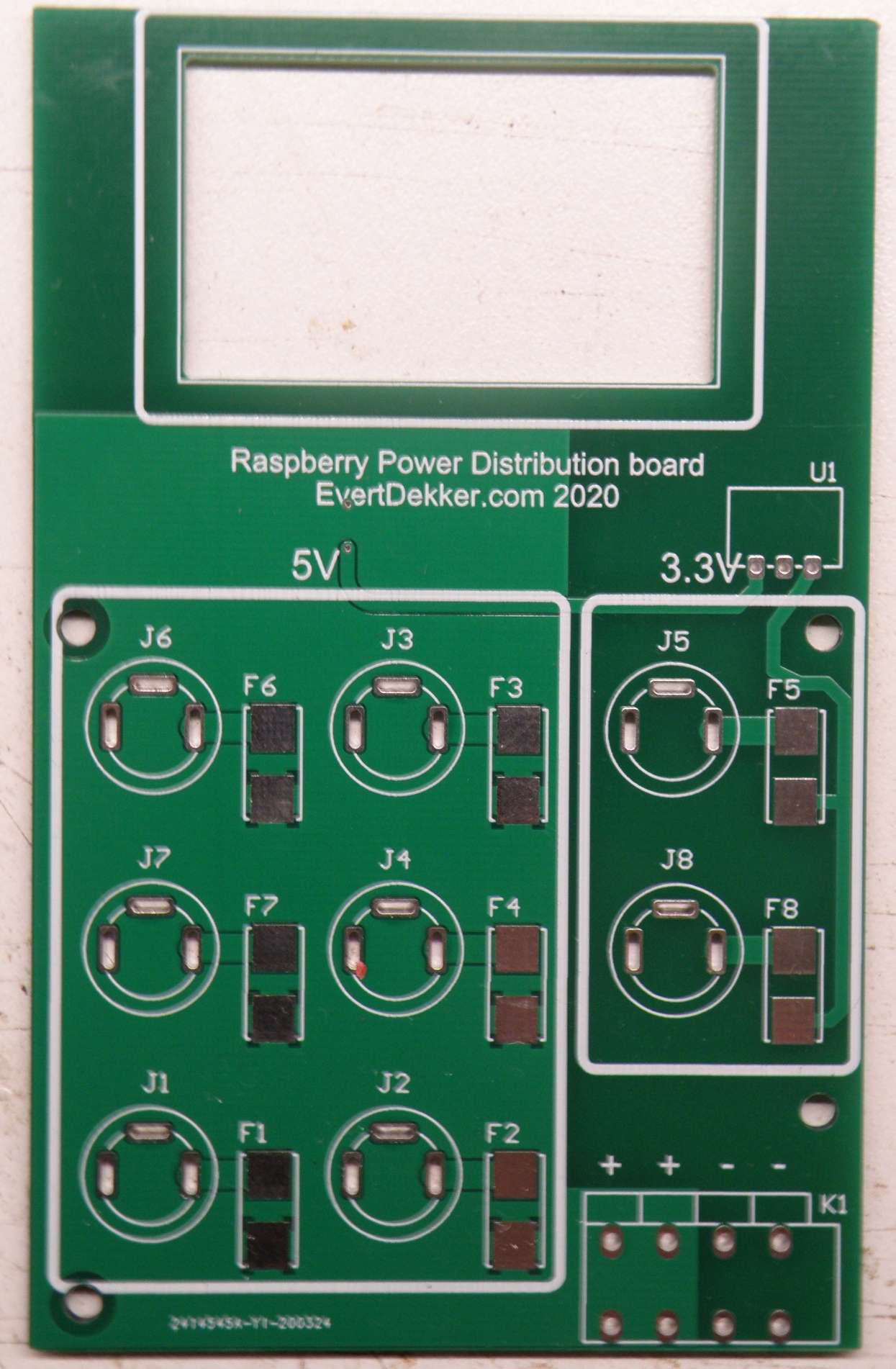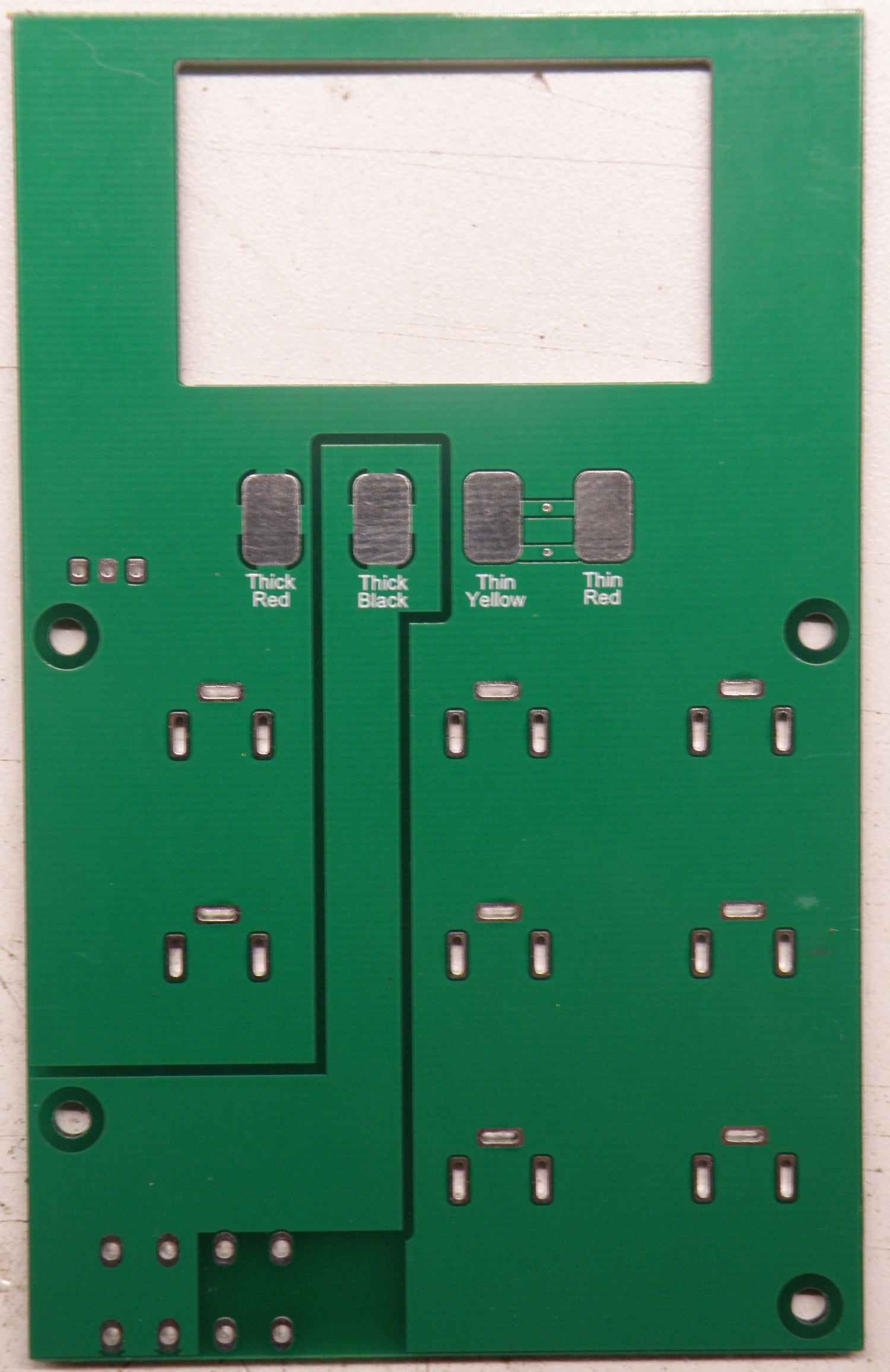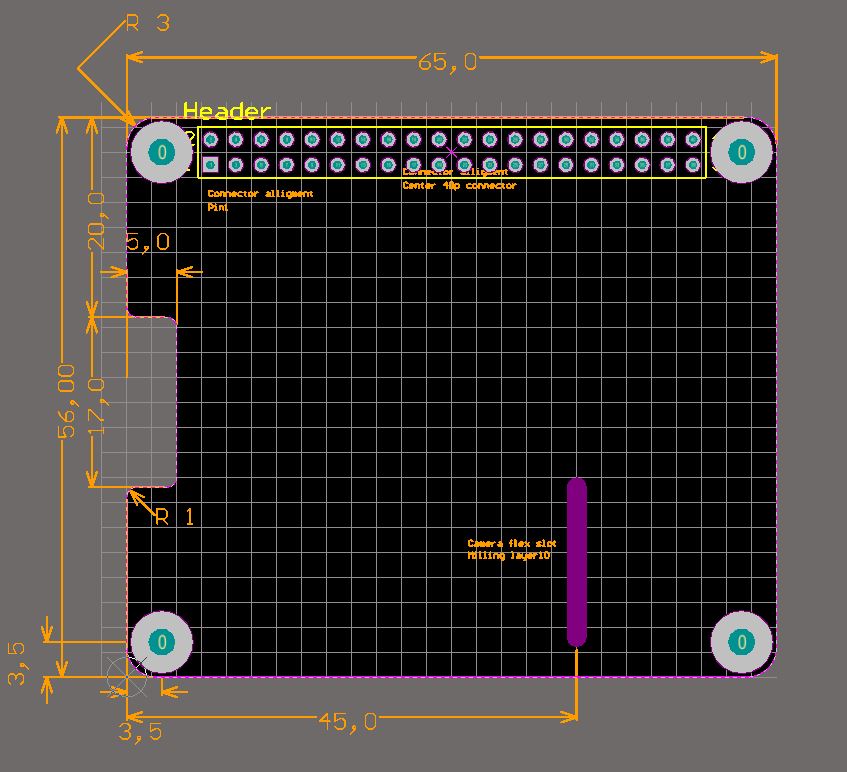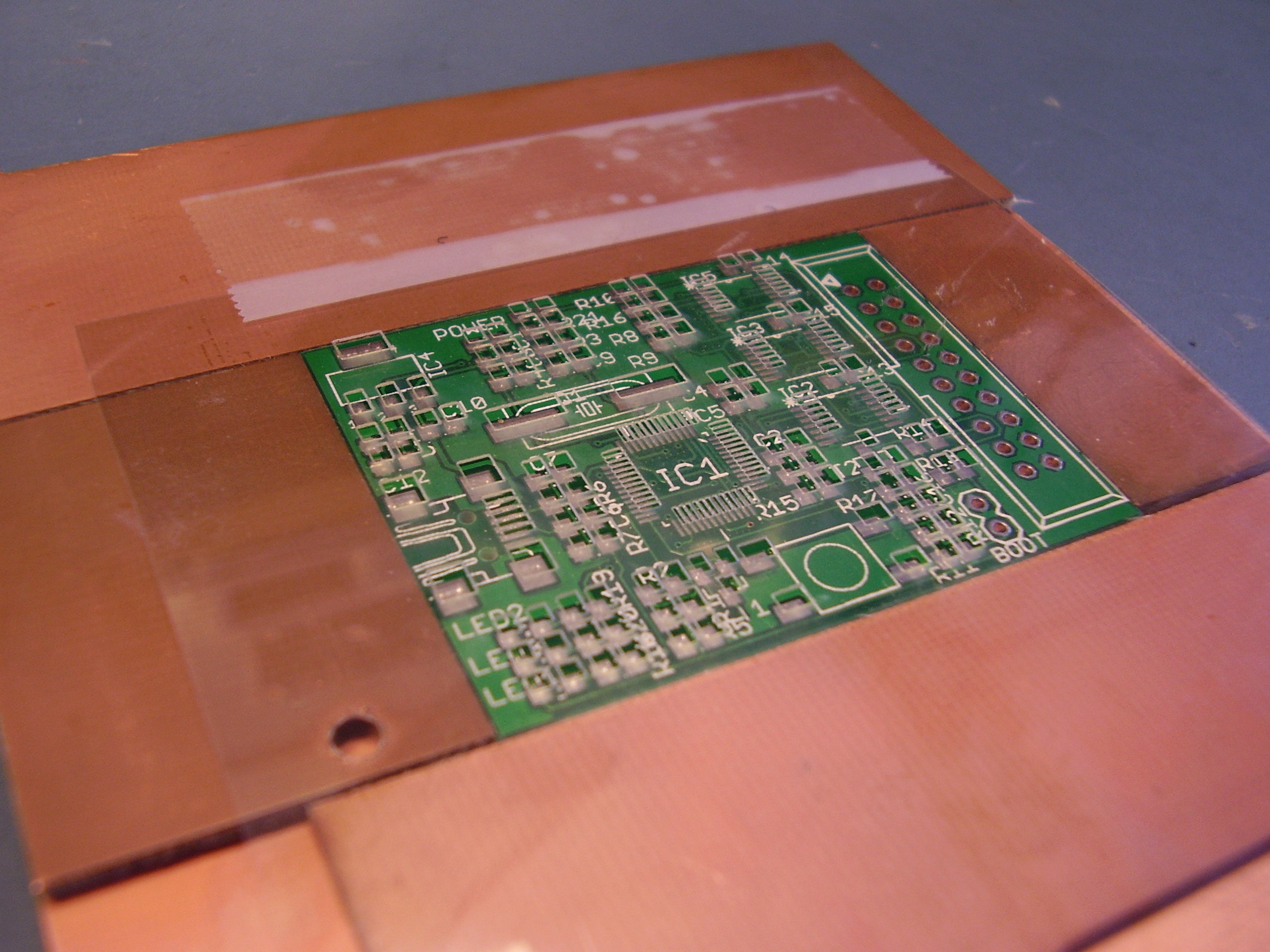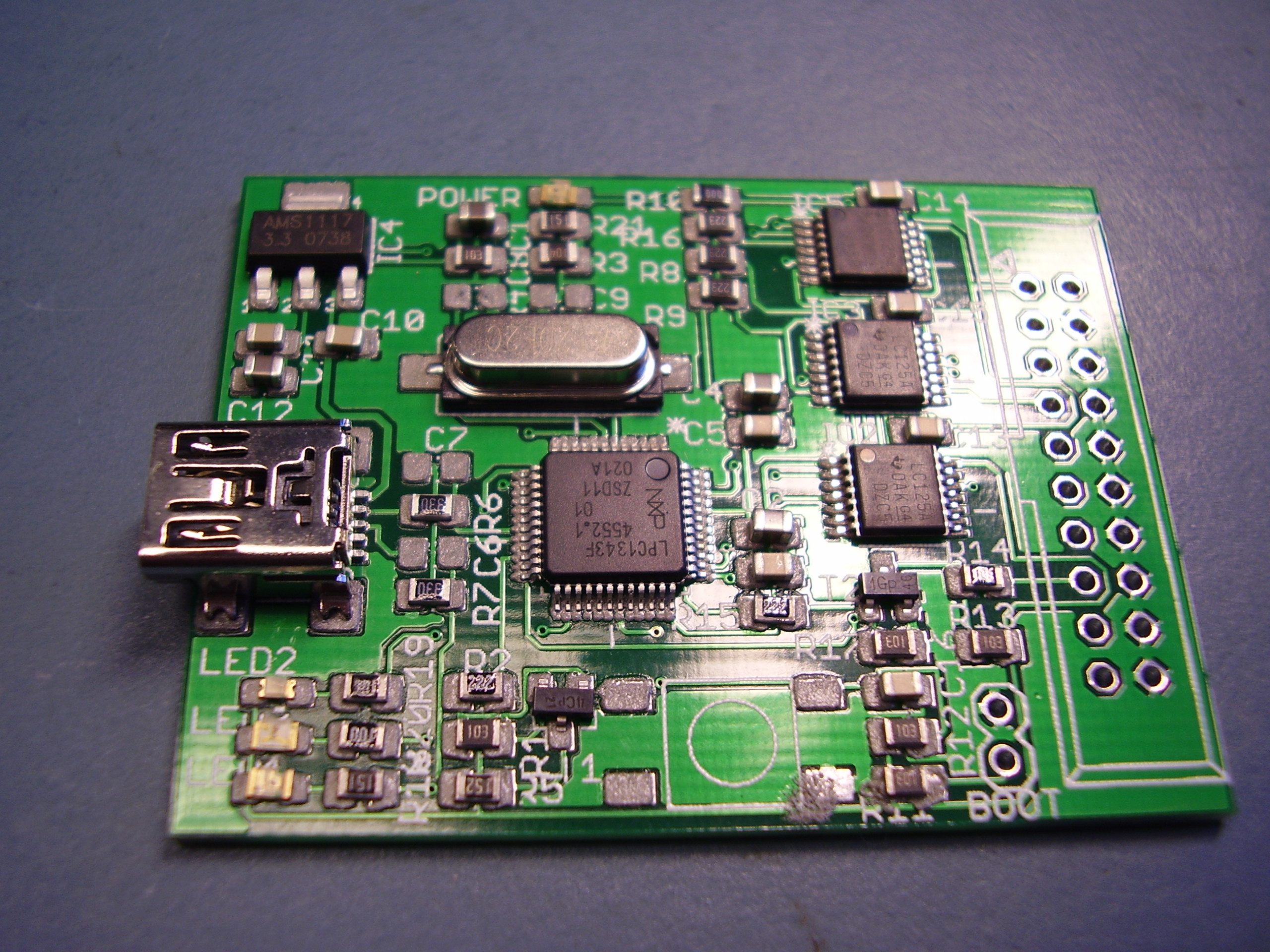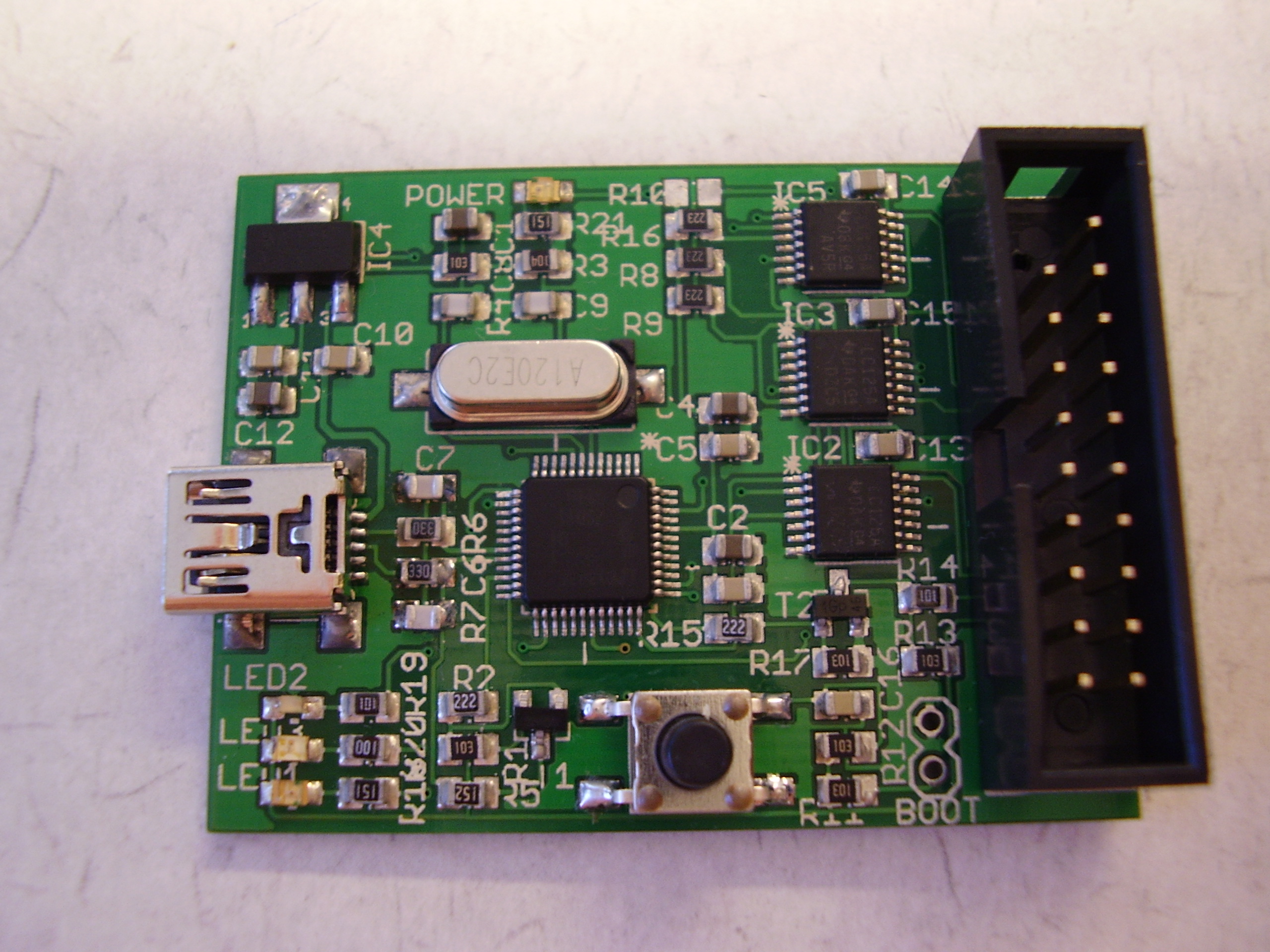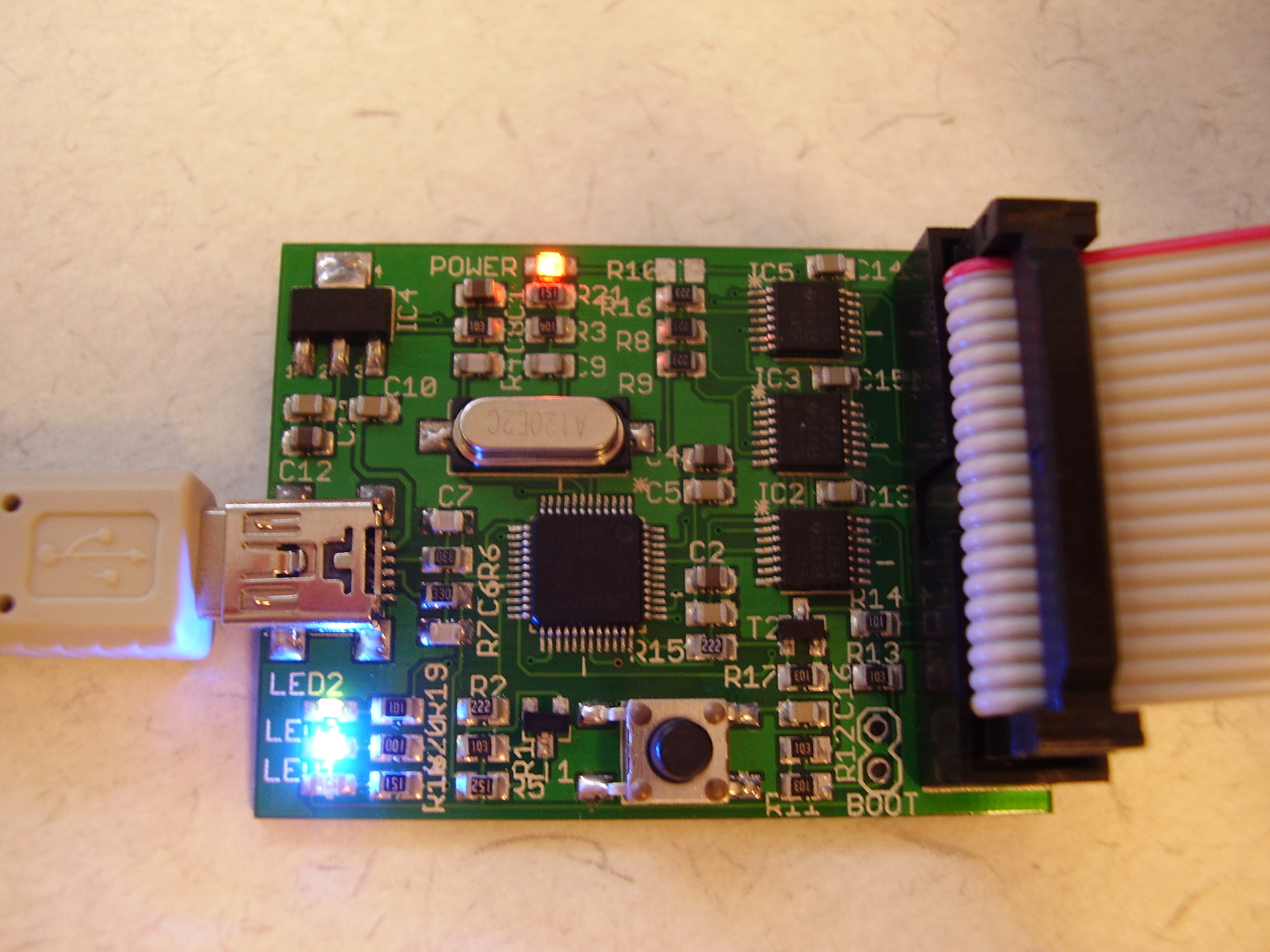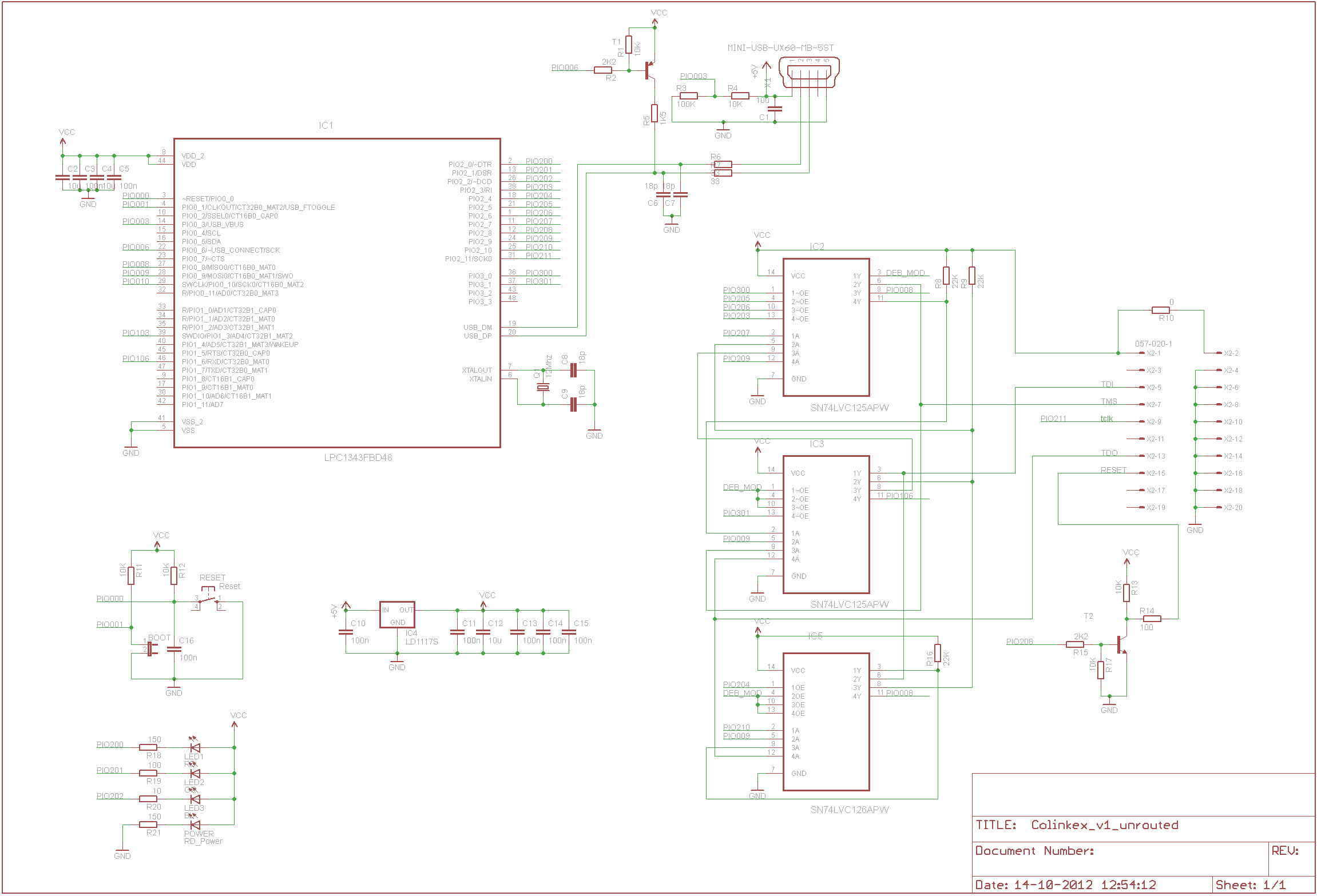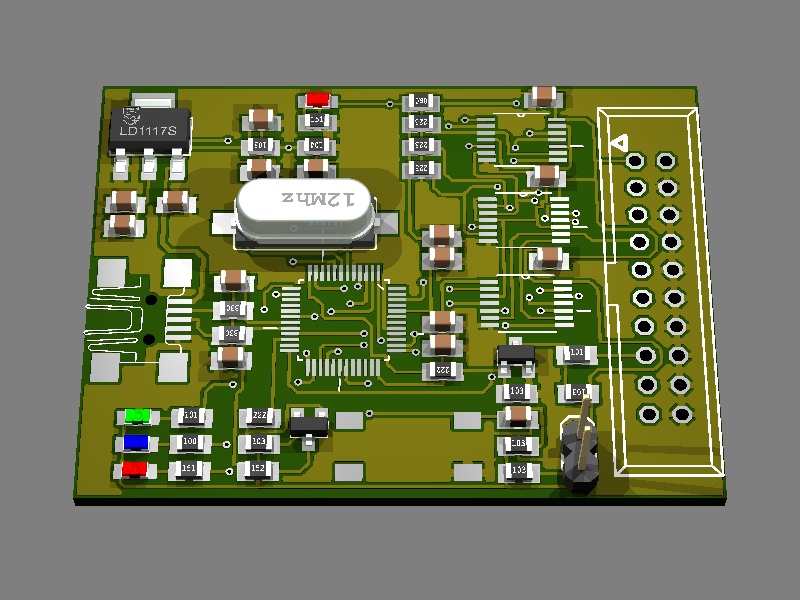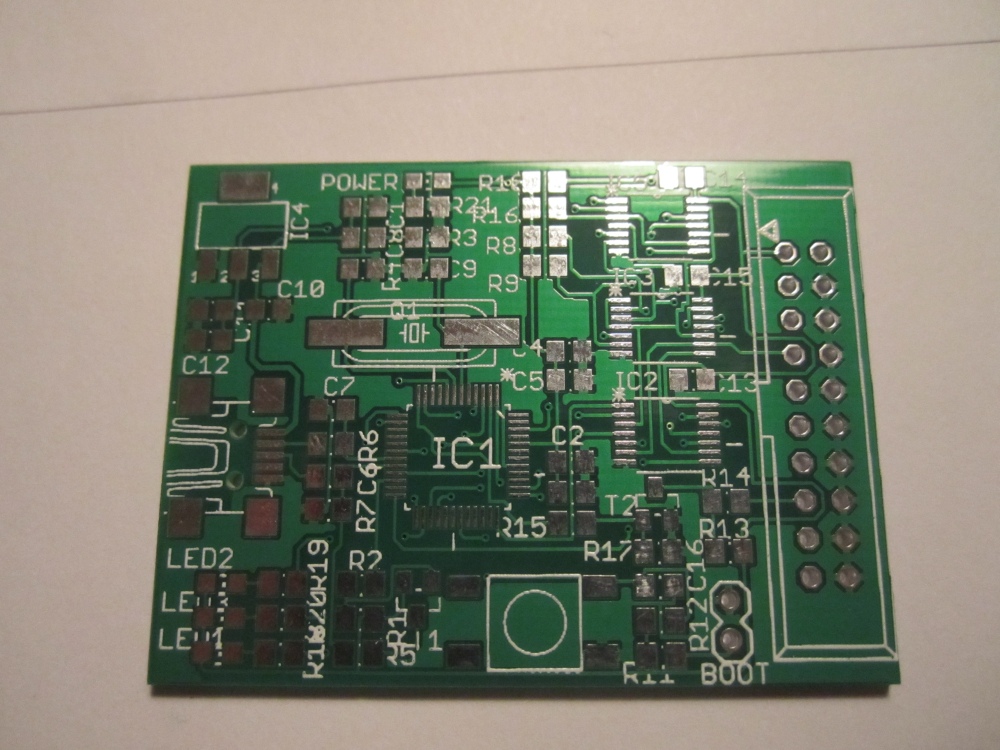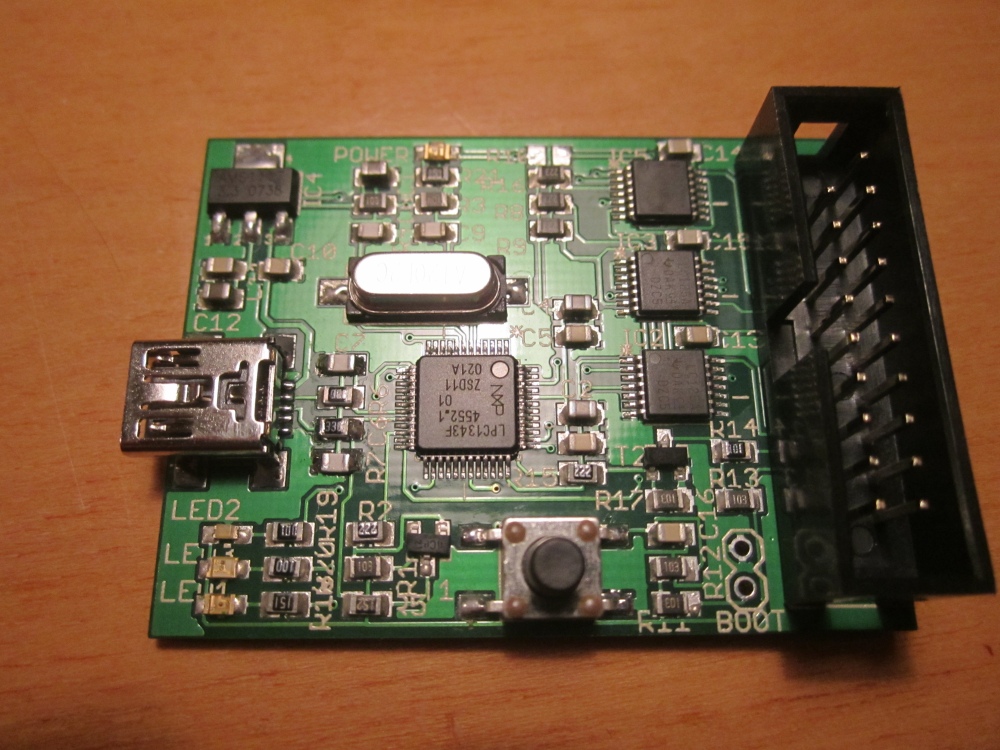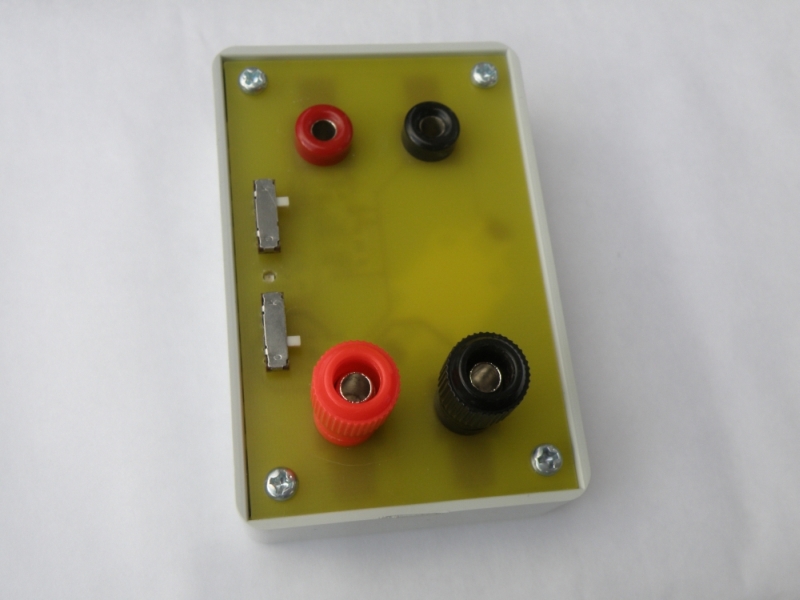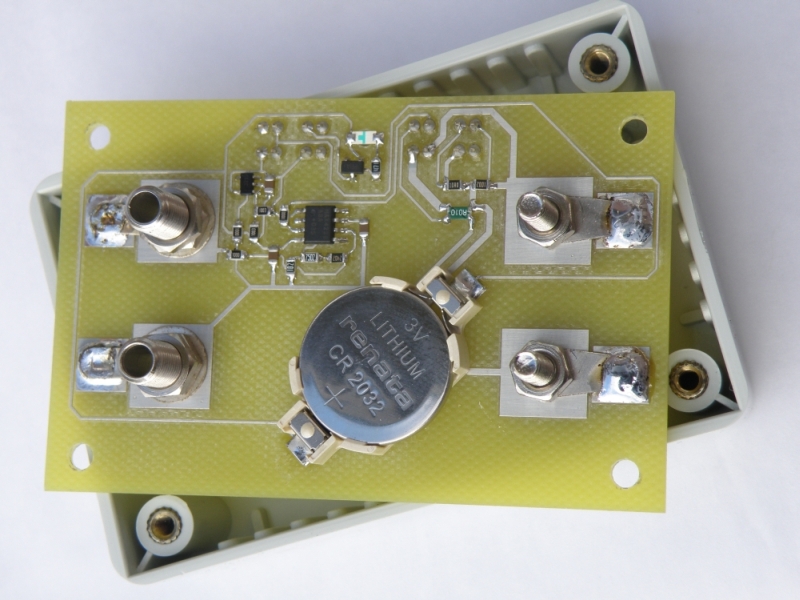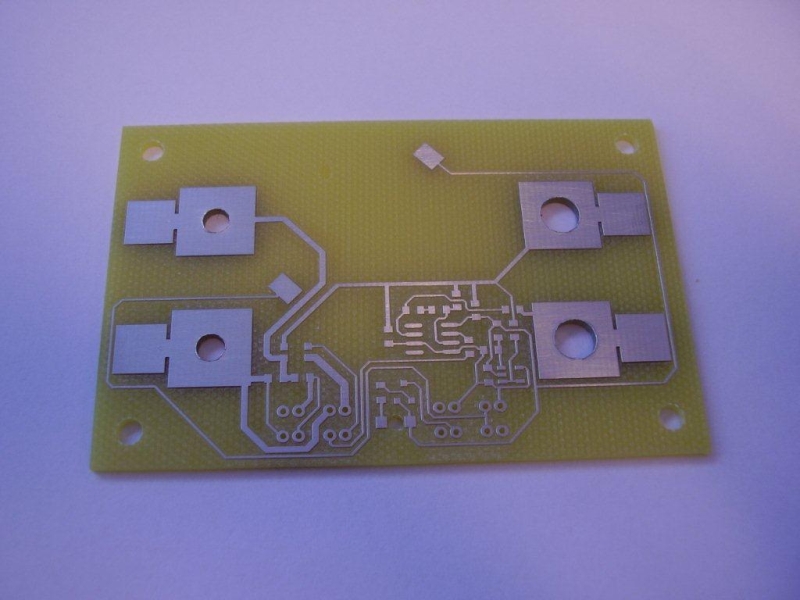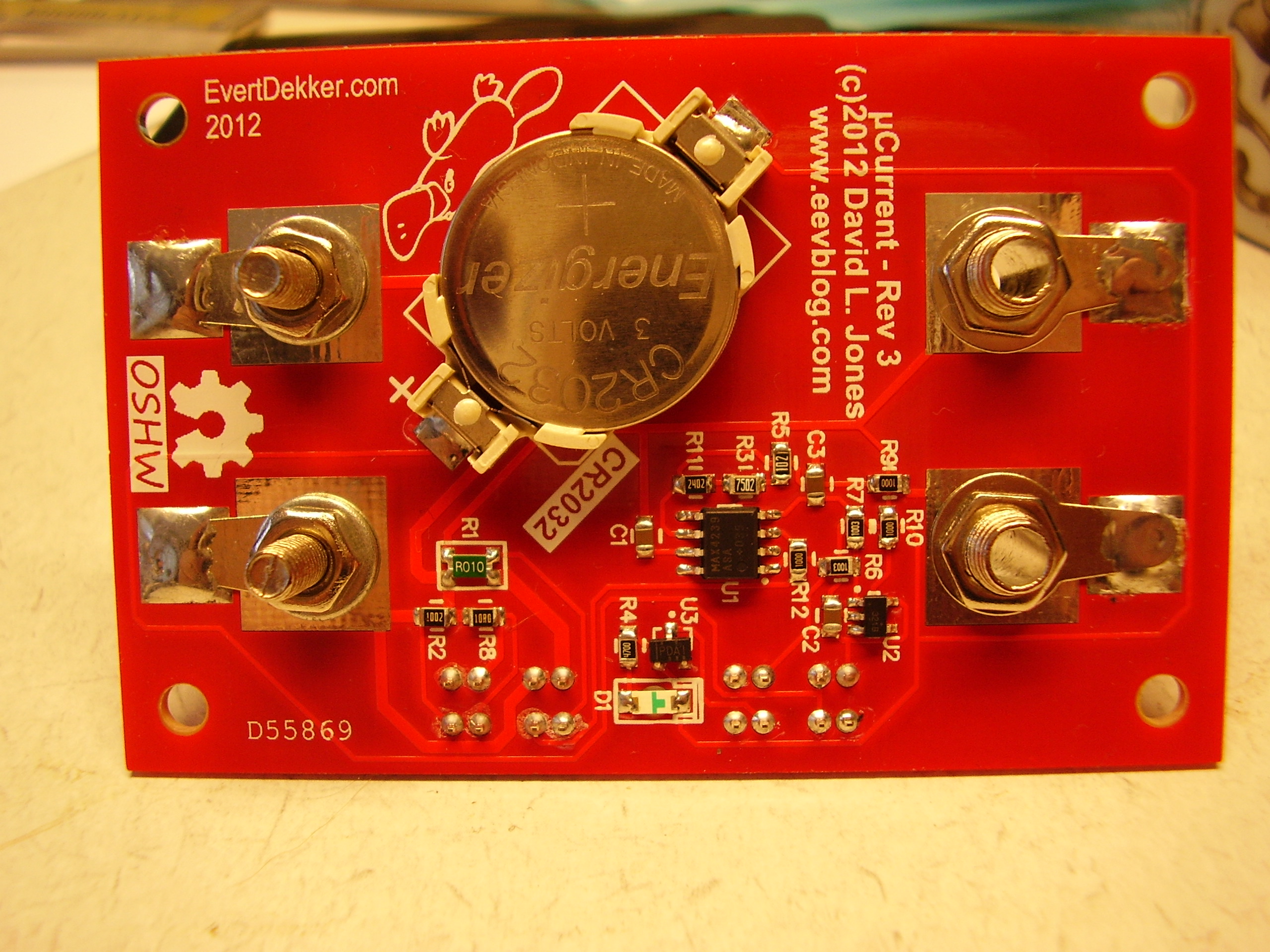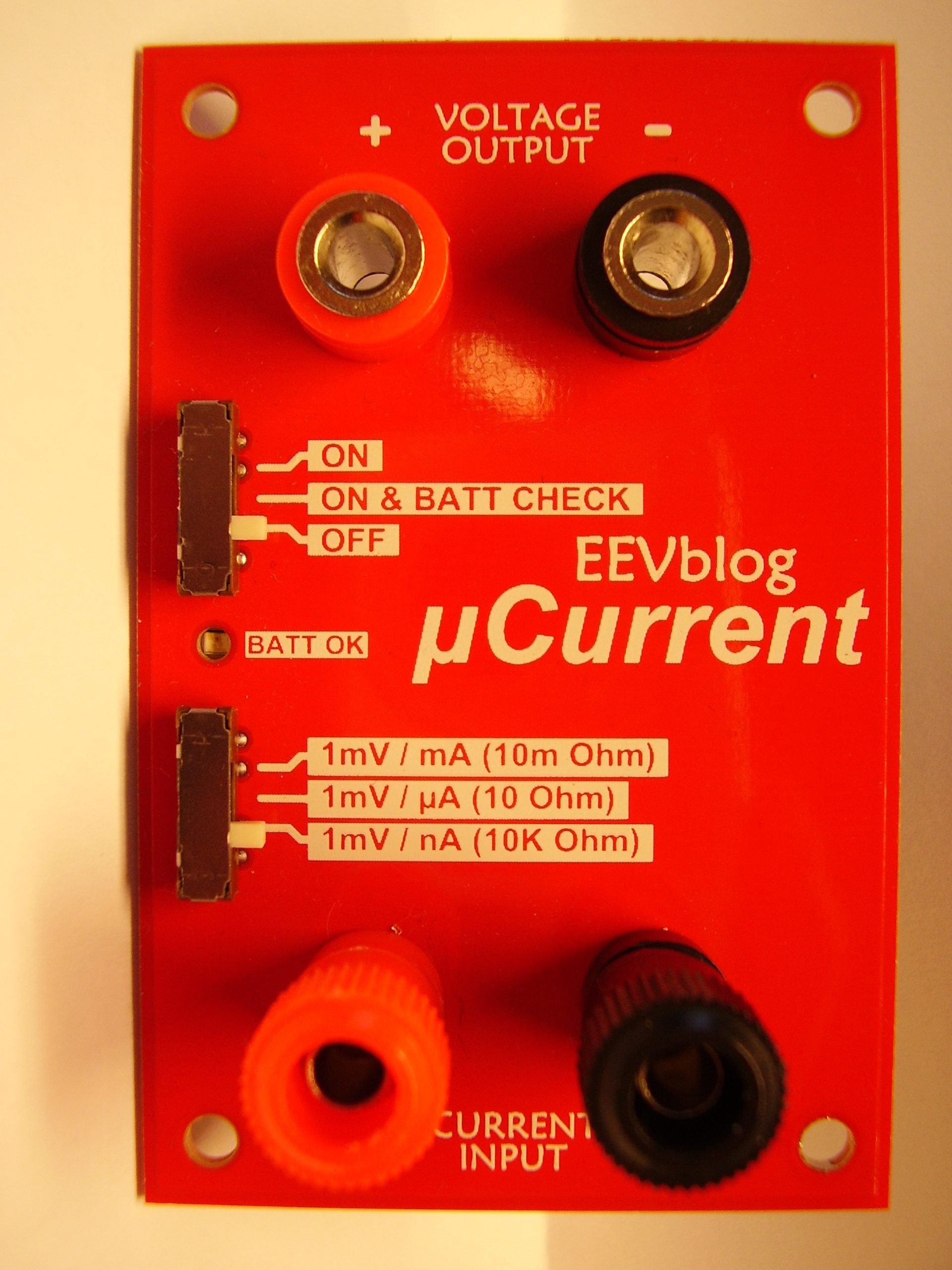Raspberry Pi Power distribution board
At the moment I have 4 raspberry pi’s running 24/7 for various tasks. Some of these tasks are Node-red, Pi-hole, Vpn server and 3 music streamers.
All these’s pi’s need power and all those power plugs are occupying the outlets in the hall way closet. To reduce the required outlets I designed this power distribution board.
The second reason for this design is that the pi3 and 4 are trigger happy to give an “under voltage detected”. This is because there’s an diode in the 5 volt rail that will has some voltage drop over it. Due this voltage drop the under voltage will trigger very vast. Increasing the input voltage to 5.2V will prevent the above.
There are also some 3.3V output’s for future use.
Added a current and voltage display for monitoring and quick trouble shooting in case of a problem, and for the “looks nice” off course.
Under the pcb there’s a 5V 50w power supply from Ali. This supply has a trimmer to adjust the output voltage, so it could be increased to 5.2V.
For the output connectors there where 5.5mm connectors used with screw lock, you don’t want by accident pull out one of the power supply cables. All the outputs have a 3A fuse.
Cables between the power distribution board are home made. To be honest they are half home made. Bought some thick (3A fast charging) usb to usb-micro cables from Ali and cut off the usb connector and mounted the 5.5mm plug.
The pcb’s are ordered from Jlcpcb.com. Good pcb quality, however they messed up the milling for the display, they forgot to subtract half milling diameter to the given dimensions so the hole is a bit to big. Complaining doesn’t help, it’s always the customer his fault. Next pcb I’m going to order my pcb from Elecrow.com again.